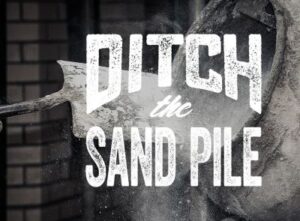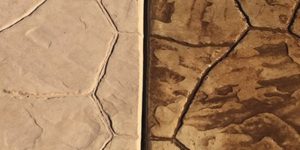Looks aren’t everything, but when it comes to decorative concrete, looks take the lion’s share. Other factors are important, such as how the job was installed, the products that were used or how it will stand the test of time, but if a project isn’t easy on the eyes you’ll have very little success attracting any lions at all — as in, drumming up new business.
Your website functions similarly — looks are just about everything. People rely on a website’s design as a top criterium for deciding if a company is or isn’t credible. Having quality images on your site will drastically improve its overall design, helping people to trust your business — perhaps the biggest factor of all.
Here are four tips on how you can improve the portfolio images on your website, making them better selling tools for interested customers:
1) Present a dedicated portfolio.
Having a portfolio section on your website is crucial. From hamburgers to cars to homes, products sell more effectively with photos. People want to know what they’re getting, and there’s no surer way of knowing than seeing a photo of the real thing. You do beautiful installation work and it deserves to be seen. Attracting interested eyes will lead to sales.
2) Include only your best work.
If you already have a portfolio section on your website, you deserve a high-five, but are all the photos the best you can muster? In the design world, a creative portfolio should only display someone’s best work, the projects that set them apart from the competition and make them a clear winner for the right audience. Are there any images on your website that might be dragging you down? Poor lighting? Pixelated or small images? Harsh reflections on the epoxy coating? Uninteresting angles?
You want to attract the right people, not detract them. By focusing on your best work, you’ll help shepherd those potential clients through your portfolio versus leading them away with things they’re not interested in or, worse, turn them off.
3) Think like the customer.
If you are hoping to buy a home, what would you like to see? A close-up of the wall? Or the living room as a whole? The tilework in the shower? Or a wide-angle of the entire bathroom? Too many decorative concrete installation photos showcase only the work, meaning a close-up of the surface, rather than the entire scene.
In a recent survey, 67 percent of consumers say the quality of product images is “very important” in selecting and purchasing a product. It’s worth taking an extra five minutes to move that bucket, wait for the water to dry or frame several pictures to determine the best angle.
Don’t just show the 4-square-foot close-up of the stampable overlay you just put down. Instead, highlight the entire patio and outdoor furniture, the driveway as well as the gorgeous home it leads up to, the garage floor plus the beefy tools on the wall, or the living room and large windows lighting the new microtopping. Show the product to them in its full glory, and this includes its supporting cast.
The customer is motivated by the experience they are going to have, not the end-product. You want to imprint their minds with the best possible vision of what their experience will be. While it’s important to highlight the star of the show, the customer longs to exist in the new space. So think like the customer.
4) Use high-resolution images.
Resolution is how crisp an image is and uses pixels as the unit of measurement. Essentially, the more pixels an image has, the higher the resolution. Images that are pixelated or distorted are caused when they are scaled larger than their intended size. If pixels were grains of sand, the finer the aggregate the better the resolution.
With technology moving faster and faster and today’s screens getting larger and larger, it can be hard to keep up with higher resolution thresholds. That’s why many decorative concrete portfolio images are pixelated or blurry. The images were taken when the standard image resolution was far lower than the high-megapixel smartphone cameras of today.
If we’re talking numbers, 1,920 x 1,080 pixels is a common resolution for screens today but don’t let this number bind you as many exceed that with screen sizes continuing to grow. Aim for the highest resolution your device can produce. Posted images between 700-1,000 pixels in width or height is a good place to start and will prevent your images from being too small.
You can always size down with good results, but you can’t enlarge a small image and retain the quality. Keep in mind, however, that the higher the resolution the longer it will take for the website to load, so avoid resolutions beyond 2,000 pixels if you don’t need an image to fill the screen.
For more information on resolution, visit www.WebsiteDimensions.com.
For tips on how to build a website, refer to “Solid Branding: Tips on Websites, Logos and Business Cards” in the January 2018 issue.